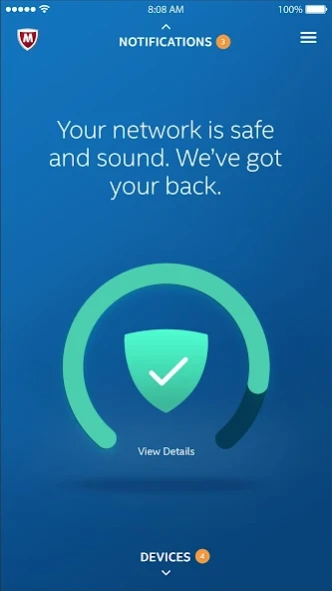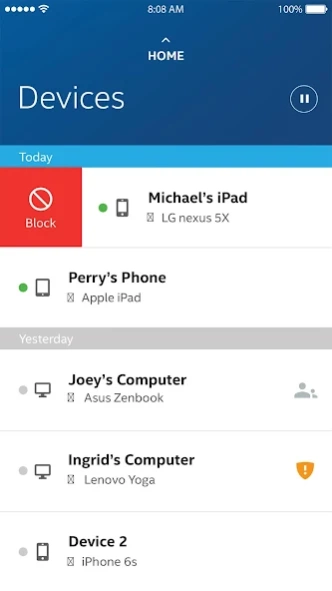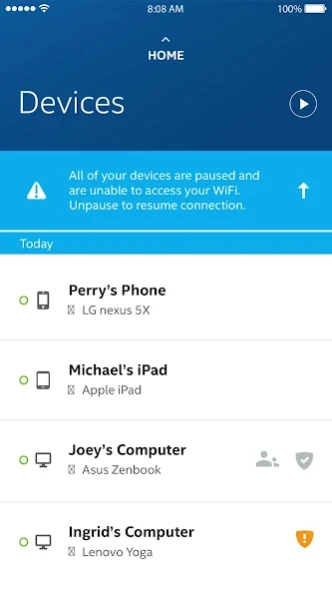Hero SHP
Continue to app
Free Version
Publisher Description
Hero SHP - McAfee® Secure Home Platform helps you protect what matters most.
Worried about keeping your family safe online? That’s what makes you an awesome parent and host. You want to protect your family’s and guests’ devices from the dark side of the Internet. With Secure Home Platform, you can protect what matters most:
• your family and guests from explicit or inappropriate content
• your household devices from viruses and malware
• your data, identity, and privacy
Bringing digital security to your home
How does it work? Secure Home Platform blocks malicious sites from your home network, kind of like a cyber guard. When it comes to viruses and malware, you’re covered at home, on any device.
Protecting your data, identity, and privacy
Here’s what you can do with the app:
• Secure your home network: Protect every device in your home connected to your home network.
• Manage in real time: View your connected devices and get updates anytime, anywhere.
• Filter who sees what: Customize the web content your family members can access.
• Track and limit Internet time: See what sites and content your kids access — and how often. Then decide how much screen time they can have, and when they can use their device. Watch over their digital safety with activity updates. Limit their Internet time with Time Controls — or turn off access completely.
About Hero SHP
Hero SHP is a free app for Android published in the System Maintenance list of apps, part of System Utilities.
The company that develops Hero SHP is McAfee LLC. The latest version released by its developer is 1.0.
To install Hero SHP on your Android device, just click the green Continue To App button above to start the installation process. The app is listed on our website since 2020-06-08 and was downloaded 1 times. We have already checked if the download link is safe, however for your own protection we recommend that you scan the downloaded app with your antivirus. Your antivirus may detect the Hero SHP as malware as malware if the download link to com.mcafee.shp.hero is broken.
How to install Hero SHP on your Android device:
- Click on the Continue To App button on our website. This will redirect you to Google Play.
- Once the Hero SHP is shown in the Google Play listing of your Android device, you can start its download and installation. Tap on the Install button located below the search bar and to the right of the app icon.
- A pop-up window with the permissions required by Hero SHP will be shown. Click on Accept to continue the process.
- Hero SHP will be downloaded onto your device, displaying a progress. Once the download completes, the installation will start and you'll get a notification after the installation is finished.